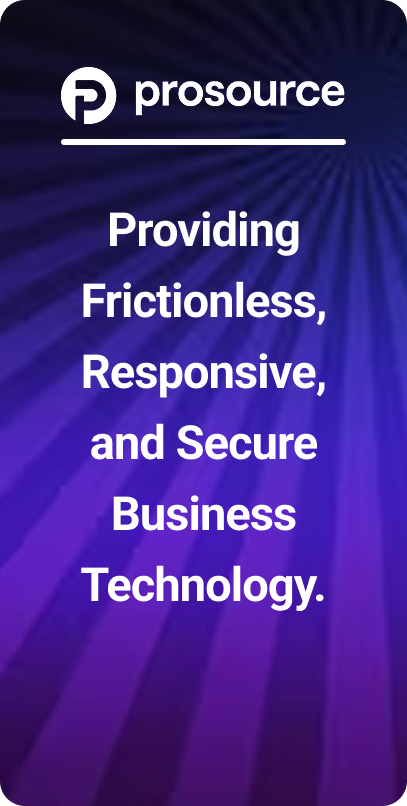Business Continuity & Disaster Recovery for Businesses
With ProSource and our business continuity and disaster recovery solution, you get a solution that’s built like a fortress – one that results in data that’s fortified and recoverable.
Our Business Continuity & Disaster Recovery Solutions are built to protect your most valuable asset—your data. In the event of a breach or system failure, your business stays operational with minimal downtime.
The process starts by aligning with strict Recovery Point Objective (RPO) and Recovery Time Objective (RTO) standards to ensure rapid recovery in any disaster scenario. Our team evaluates your existing infrastructure, identifies vulnerabilities, and customizes a plan that includes the right tools, backups, and emergency systems.
Once implemented, we conduct regular testing and system evaluations to keep your recovery strategy airtight. And if disaster strikes, we’re right there with you—ensuring your business gets back on track without missing a beat.

Business Continuity & Disaster Recovery Struggles that Impact Businesses
BDR solutions need to be secure, high-performing, and verified to ensure successful disaster recovery.
Safeguarding your business’s most valuable asset is a round-the-clock priority. Security isn’t just important to us; it’s non-negotiable. We believe that reliable, high-performance, and thoroughly verified backups are the backbone of any effective Disaster Recovery Plan.
But many businesses still encounter issues like:
You’ll receive a BDR solution for your business that’s scalable and tailored to your industry standards. We start by assessing your existing BDR process, identifying any gaps, and then implement a comprehensive plan designed with you in mind, leveraging the right resources and tools to ensure your backups, emergency systems, and data recovery plans are fully in place.
Business Continuity & Disaster Recovery Solutions
Our Backup & Disaster Recovery (BDR) solutions are designed to ensure the swift recovery of critical business data while meeting stringent recovery point objectives and recovery time objectives during any disaster or disruption.
We start by thoroughly assessing your current IT infrastructure to identify gaps and vulnerabilities. This analysis forms the foundation for a customized BDR plan, incorporating top-tier strategies and tools to ensure your backups, emergency systems, and data recovery plans are fully optimized. Once the plan is in place, we conduct ongoing testing and evaluations to ensure effectiveness. In the event of an emergency, we’re ready to quickly restore your operations, minimizing both data loss and downtime.
Our BDR solutions include:
- U.S.-Based Datacenters
- Immutable Cloud Backup
- Longer Data Retention Times
- Seamless Business Continuity
- Minimal Disruption
- Multiple Recovery Points

The Process of Partnering with ProSource
Partnering with us is simple.
-
Schedule a Discovery Call where we learn about your business while identifying and discussing your security and technology challenges.
-
You’ll get recommendations on whether we’re a good fit to work together and schedule a time for your ProSource Security Assessment (PSA).
-
You’ll receive a proposal and a custom, professional plan that outlines how we’ll work together in solving your technology challenges along with expectations.
-
You decide if we’re the right partner for you - from there, we’ll handle the rest.
Schedule a time with us to solve your IT struggles, once and for all.